Oracle Hyperion Financial Mgmt 11.1.1 Installation & Configuration
Seminar
In München
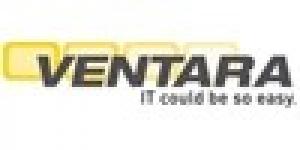
Beschreibung
-
Kursart
Seminar
-
Niveau
Anfänger
-
Ort
München
-
Dauer
3 Tage
Install and configure Financial Management. Install and configure Reporting and Analysis tools. Verify the installation. Back up, recover, and upgrade Financial Management. Install and configure Financial Data Quality Management. Identify the Financial Management installation requirements. Gerichtet an: Technischer Berater
Standorte und Zeitplan
Lage
Beginn
Beginn
Hinweise zu diesem Kurs
Empfohlene Vorkenntnisse:
* Knowledge of network operating systems and server hardware
* Working knowledge of relational database management systems
Meinungen
Inhalte
- Oracle's Enterprise Performance Management System
- Oracle Hyperion Financial Management
- Foundation Services Overview
- Related Hyperion Products
- Installation Overview
- Client Requirements
- Server Requirements
- Preparing the Required Software
- Setting Up Java Application Servers and Web Servers
- Default Ports
- EPM System Installer Overview
- Workspace and Shared Services Overview
- Installing Shared Services
- Installing Workspace
- Foundation Services Release Compatibility
- Financial Management Installation Overview
- Installing Microsoft IIS
- Installing Financial Management
- Installing Performance Management Architect
- Installing Calculation Manager
- Installing Smart View
- Reporting and Analysis Installation Overview
- Reporting and Analysis Architecture
- AFPL Ghostscript Overview
- Installing Financial Reporting
- Installing Web Analysis
- EPM System Configurator Overview
- Running EPM System Configurator for Shared Services
- Configuring External User Directories
- Provisioning Users and Groups
- Creating Application Groups
- Troubleshooting Shared Services Installations
- Configuring Financial Management
- Configuring Performance Management Architect
- Configuring Calculation Manager
- Provisioning Users for Financial Management
- Troubleshooting Financial Management Installations
- Configuring Reporting and Analysis
- Provisioning Users for Reporting and Analysis
- Troubleshooting Reporting and Analysis Installations
- Configuring Workspace
- Troubleshooting Workspace Installations
- Testing Process
- Viewing Job Status
- Loading Data
- Testing Financial Reporting
- Testing Web Analysis
- Testing Related Content
- Backup and Recovery Overview
- Common Backup Tasks
- Backing Up and Recovering EPM System Components
- Upgrading Overview
- Upgrading Financial Management Applications
- Moving Classic Applications to Performance Management Architect
- Financial Data Quality Management Overview
- Installation Prerequisites
- Installation Process
- Installing Program Files
- Configuring FDM Components
- Application Creation Overview
- Installing Financial Management Adapters
- Connecting to Financial Management
- Life Cycle Management (LCM) Overview
- Exploring Artifacts
- Viewing and Searching for Artifacts
- Migrating Applications and Artifacts - Process Overview
- Exporting and Importing Individual Artifacts for Editing
- Automating Migration Tasks
- Accessing and Viewing the Migration Status Report
- Viewing Audit Reports
Oracle Hyperion Financial Mgmt 11.1.1 Installation & Configuration







