Symantec Storage Foundation HA für Windows
Seminar
In Düsseldorf, Aachen, Basel (Schweiz) und an 21 weiteren Standorten
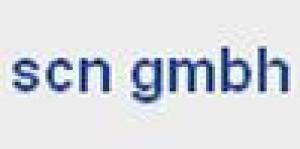
Beschreibung
-
Kursart
Seminar
-
Niveau
Anfänger
-
Ort
-
Dauer
5 Tage
Unsere Trainer werden Ihnen im Seminar die Funktionen der Software live vorführen und mit Ihnen gemeinsam konfigurieren. Sie werden bei uns keine Folienvorträge erleben. Im dies leisten zu können, müssen unsere Trainer Praxiserfahrung haben und die Software sehr gut beherrschen.
Standorte und Zeitplan
Lage
Beginn
Beginn
Beginn
Beginn
Beginn
Beginn
Beginn
Beginn
Beginn
Beginn
Beginn
Beginn
Beginn
Beginn
Beginn
Beginn
Beginn
Beginn
Beginn
Beginn
Beginn
Beginn
Beginn
Beginn
Beginn
Hinweise zu diesem Kurs
Windows-
oder Linux Kenntnisse
Meinungen
Inhalte
- Grundlagen und Übersicht über Symantec Storage Foundation HA
- Installation und Konfiguration
- Die Verwaltung des Storage mit derGUI
- Arbeiten mit Disks, Partitions undVolumes
- Arbeiten mit Disk Groups
- Monitoring von Objekten
- Standard Features für FaultTolerance
- Support für Windows Server 2003Features
- Command Line Interface
- Troubleshooting und Recovery
- Performance Tuning
- FlashSnap mit Symantec Storage Foundation HA
- Dynamic MultipathingSoftware
- MSCS Support mit Symantec Storage Foundation HA
- Dynamic MultipathingSoftware
- MSCS Support
- VCS Support in VSFW HA
- Implementing Desaster Recovery
- Detaillierte Seminarinhalte
Einheit 1 -
Grundlagen und Übersicht über Symantec Storage Foundation HA- VERITAS FlashSnap Option
- VERITAS Dynamic Multipathing Option
- VERITAS Volume Replicator Option
- VERITAS Cluster Option für Microsoft ClusterService (MSCS)
- VERITAS Global Cluster Option
- VERITAS Cluster Server Enterprise Agent fürExchange
- VERITAS Cluster Server Enterprise Agent für SQL
- VERITAS Cluster Server Enterprise Agent für EMCSRDF
- Software Komponenten
- Advantages of Dynamic Volumes
- VSFW''s Software RAID
- Was ist RAID?
- Hardware und Software RAID vergleichen
- Einheit 2 - Installation und Konfiguration
- Setup and Configuration
- Basic and Dynamic Disks
- Basic and Dynamic Volumes
- Disk Groups
- Dynamic Volume Components
- Disabling Write Caches and HBA Caches
- Upgrading Basic Disks to Dynamic
- Create Dynamic Disk Groups
- Making Storage Available After System Startup
- Create Dynamic Volumes
- Dynamic Volume Types
- Configure VCS and Program Options
- VSFW HA
- VERITAS Cluster Option for Microsoft ClusterService (MSCS)
- VERITAS Dynamic Multipathing Option (DMP)
- VERITAS FlashSnap Option
- VERITAS Volume Replicator Option (VVR)
- Hot Relocation Settings
- Event Notification Settings
- S.M.A.R.T Monitoring for a Disk
- Capacity Monitoring for Volumes
- Task Throttling
- Einheit 3 - Die Verwaltung des Storage mit derGUI bei Symantec Storage Foundation HA
- The Storage Foundation Assistant
- Configuration Options
- Viewing Disks and Volumes
- Storage Foundation General Preference
- The Disk View
- Event Log Settings
- Historical Statistics
- Rule Manager
- SMTP Configuration
- System Settings
- Task Log Settings
- Task Throttling
- Event Log
- Search
- Creating Search Reports
- Einheit 4 - Arbeiten mit Disks, Partitions undVolumes
- Adding Storage
- Add a New Disk to Your System
- Add a Disk Signature to a Disk
- Add a Disk to a Dynamic Disk Group
- Create New Volumes
- Disk Tasks
- Remove a Disk from a Dynamic Disk Group
- Remove a Disk from the Computer
- Update Disk Information by Using Rescan
- Set Disk Usag
- Evacuate Disk
- Replace Disk
- Work with Removable Media
- Delete a Volume
- Delete a Partition or Logical Drive
- Add, Change, or Remove a Drive Letter or Path
- Mount a Volume at an Empty Folder (Drive Path)
- Format a Partition or Volume with the FileSystem Command
- Check Partition or Volume Properties
- Expand a Dynamic Volume
- Expand a Partition
- Basic Disk and Volume Tasks
- Converting the Partition Style of a Disk
- Mark a Partition as Active
- Restore Basic Disk Configuration
- Change a Basic Disk to Dynamic
- Troubleshoot Basic Disks and Volumes
- Einheit 5 - Arbeiten mit Disk Groups bei SymantecStorage Foundation HA
- About Disk Groups
- Basic and Dynamic Disk Groups
- Moving Dynamic Disk Groups between Computers
- Primary and Secondary Dynamic Disk Groups
- Cluster Disks and Cluster Dynamic Disk Groups
- Private Dynamic Disk Group Protection
- Delete a Dynamic Disk Group
- Upgrade a Dynamic Disk Group Version
- Rename a Dynamic Disk Group
- Importing and Deporting Dynamic Disk Groups
- Deport a Dynamic Disk Group
- Import a Dynamic Disk Group
- Partitioned Shared Storage with Private DynamicDisk Group Protection
- Create a New Dynamic Disk Group with PrivateDynamic Disk Group
- Disk Groups
- Dynamic Disk Group Properties
- Troubleshooting Problems with Dynamic DiskGroups
- Einheit 6 - Monitoring von Objekten bei SymantecStorage Foundation HA
- Event Monitoring and Notification
- Event Log
- Severity Levels
- Event Log Configuration
- Event Notification
- Main Steps for Creating Rules
- Accessing the VSFW SNMP MIB Files
- Setting up Windows Management Instrumentation (WMI)to Receive
- Traps
- Disk Monitoring
- Capacity Monitoring
- Automatic Volume Growth
- SMTP Configuration for Email Notification
- Einheit 7 - Standard Features for Adding FaultTolerance
- Mirroring
- Two Methods for Creating a Mirror
- Break or Remove a Mirror
- Set the Mirrored Volume Read Policy
- Mirror a Dynamic Boot or System Volume
- Reactivate a Mirrored Volume
- Repair a Mirrored Volume
- RAID-5 and RAID 0+1
- Hot Relocation
- Customize Target Disks with Set Disk Usage
- Undo Hot Relocation
- Clear Hot Relocation Information
- Dirty Region Logging (DRL) and RAID-5 Logging
- Dirty Region Logging for Mirrored Volumes
- RAID-5 Logging
- Dynamic Relayout
- Einheit 8 - Support for Windows Server 2003Features
- Virtual Disk Service (VDS)
- Multipath Input/Output (MPIO)
- Volume Shadow Copy Service (VSS)
- VSS Components
- VSS Process for VSFW Snapshots
- VSS Snapshot Wizzard for Microsoft Exchange
- Automated System Recovery (ASR)
- VSFW''s Support for ASR
- MSCS Cluster Recovery
- Einheit 9 - Command Line Interface
- Conventions for Command Line Syntax
- vxvol
- vxdg
- vxclus
- vxdiskvxassist
- Windows-Specific vxassist Commands
- vxevac
- vxunreloc
- vxsd
- vxstat
- vxtask
- vxedit
- vxdmpadm
- vxdmpadm for DMP ASLs
- vxdmpadm for MPIO DSMs
- vxcbr
- vxsnap
- vxsnapsql
- vxfsync
- vxscrub
- vxverify
- Einheit 10 - Troubleshooting and Recovery
- Using Disk and Volume Status Information
- Disk Status Descriptions
- Volume Status Descriptions
- Bring an Offline Dynamic Disk Back to anImported State
- Bring a Basic Disk Back to an Online State
- Remove a Disk from the Computer
- Bring a Foreign Disk Back to an Online State
- Bring a Basic Volume Back to a Healthy State
- Bring a Dynamic Volume Back to a Healthy State
- Repair a Volume
- Rescan Command
- Replace Disk Command
- Merge Foreign Disk Command
- Reactivate Disk Command
- Reactivate Volume Command
- Repair Volumes
- Einheit 11 -
Performance Tuning für Symantec Storage Foundation HA- Real-time Statistics
- Online Monitoring Window Features
- Historical Statistics
- Subdisk Move, Split, and Join
- VxCache
- Determining the Memory to Assign to VxCache fora Server
- Determining the Volumes to Include on the Server
- VxCache Volume Monitoring
- Monitoring VxCache Performance
- Einheit 12 -
FlashSnap mit Symantec Storage Foundation HA- FlashSnap Components
- FastResync
- FR Limitations
- Resynchronization
- Reconnection
- Disk Change Object (DCO) Volume
- Snapshot Commands
- Dynamic Disk Group Split and Join
- Limitations When Using Dynamic Disk Group Split andJoin with VVR
- Using the VSS Snapshot Wizzard with MicrosoftExchange
- VSS Snapshot Wizzard
- VSS Restore Wizzard
- VSS Snapback Wizzard
- Refreshing the Shadow Copy Set
- Einheit 13 -
Dynamic Multipathing Software mit Symantec Storage Foundation- Active/Active and Active/Passive Settingside
- DMP ASLs
- DMP ASLs Menus
- Add and Remove Paths
- Specify Active/Active and Active/Passive LoadBalancing Settings
- and the Preferred Path
- View Array, Disk, and Path Status
- Disable and Enable a Path to a Disk forMaintenance
- Use the Purge Disks Command
- MPIO DSMs
- Specify Load Balancing Settings and the PrimaryPath
- Specifying Control Timer Settings for an Array
Einheit 14 -MSCS Support mit Symantec Storage Foundation HA- Installing MSCS Support after VSFW Is AlreadyInstalled
- Create a Cluster Dynamic Disk Group
- Make the Cluster Disk Group a Cluster Resource
- Display Cluster Disk Group Resource Properties
- Create a Dynamic Mirrored Quorum Resource
- MSCS Quorum Arbitration Time Settings
- Einheit 15 - VCS Support in VSFW HA
- Setting up the Cluster Hardware
- Installing and Configuring Windows
- Installing VSFW HA
- Setting up a VCS Cluster
- Creating Cluster Dynamic Disk Groups and Volumes
- Installing the Application on Cluster Nodes
- Configuring Cluster Disk Groups and Volumes asVCS Resources
- Bringing Resources Online
- Testing the Cluster
- Einheit 16 -
Implementing Desaster Recovery with VVR mit Symantec StorageFoundation HA- Summary of the Steps for Setting up a DesasterRecovery Solution with VVR
- VVR Terms
Methoden:
Vortrag, Demonstrationen, praktische Übungen am System.
Seminararten:
Öffentlich, Inhaus, Workshop, Coaching
Durchführungsgarantie:
ja, ab 2 Teilnehmern
Seminarunterlage:
Dokumentation auf CD
Teilnahmezertifikat:
ja, selbstverständlich
Symantec Storage Foundation HA für Windows







