HP-UX 11i v3 für erfahrene HP-UX Systemadministratoren
Seminar
In Bad Homburg Vor Der Höhe, Böblingen, Düsseldorf und 1 weiterer Standort
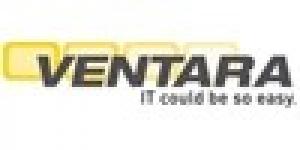
Beschreibung
-
Kursart
Seminar
-
Niveau
Anfänger
-
Ort
-
Dauer
2 Tage
This course provides experienced HP-UX 11i System Administrators the opportunity to learn about and develop hand-on experience with many of the new, updated and enhanced features of HP-UX 11i v3 administration features. The 2-day course is 50% lecture and 50% hands-on labs using HP servers. Gerichtet an: System Administrators familiar with HP-UX 11i v1 or v2.
Standorte und Zeitplan
Lage
Beginn
Beginn
Beginn
Beginn
Beginn
Hinweise zu diesem Kurs
Experience administering HP-UX 11i v1 or v2 servers
Meinungen
Inhalte
This course provides experienced HP-UX 11i System Administrators the opportunity to learn about and develop hand-on experience with many of the new, updated and enhanced features of HP-UX 11i v3 administration features. The 2-day course is 50% lecture and 50% hands-on labs using HP servers.
Zielgruppe
System Administrators familiar with HP-UX 11i v1 or v2.
Seminarinhalte
o Introduction to HP-UX 11i v3 - Identify PA-RISC and Integrity servers platforms that support HP-UX 11i v3 - Locate online documentation for HP-UX 11i v3, including release notes, administration guidelines and white papers o Hardware Adressing in HP-UX 11i v3 - Lists the advantages of agile addressing - Display storage devices using legacy addressing - Display storage devices using agile addressing - Toggle storage devices addresses between agile addressing and legacy addressing - Use available CLUI, TUI and GUI administration tools to manage addressable hardware o User and Group Enhancements in HP-UX 11i v3 - Configure and manage users and groups using new configuration and login security features - Use available CLUI, TUI and GUI administration tools to manage users and groups o HP-UX 11i v3 Kernel tuning - Define types, display and modify types of dynamically turnable kernel parameters - Define and modify states of dynamically loadable kernel modules - Create, display, export, import, load and boot named kernel configurations - Use available CLUI, TUI and GUI administration tools to manage HP-UX 11i v3 kernel tuning o Backup and Recovery in HP-UX 11v3 - Create, list the contents of and recover files from a backup using the recommended HP-UX methods - Develop the procedure for creating and booting from a bootable recovery medium o Fault Management in HP-UX 11i v3 - Use HP-UX 11i v3 fault management features to display and analyze system health - Enable/disable PCI error handing - Perform PCI/PCI-X online addition, replacement and deletion - Configure selective, compressed and concurrent (parallel) dumps - Configure core dump parameters for applications - Create a live kernel dump o HP-UX 11i v3 Installation and Update - Update an existing HP-UX 11i v2 system to HP-UX 11i v3 - Perform a cold install of HP-UX 11i v3 o HP-UX 11i v3 Networking and Security Features - Identify the major new, updated or enhanced networking features - Identify the major new, updated or enhanced security features - Use available CLUI, TUI and GUI administration tools for managing security and network
Voraussetzungen
Experience administering HP-UX 11i v1 or v2 servers
Hinweis
Alternativ können Sie auch den Kurs "HP-UX 11i v3: Features and Functions" besuchen, der nicht die praktischen Übungen enthält und in nur einem Tag einen theoretischen Überblick über die Neuerungen von HP-UX 11i v3 gibt.
HP-UX 11i v3 für erfahrene HP-UX Systemadministratoren







