Implementing Microsoft Office SharePoint Server 2007
Seminar
In Berlin, Dortmund, Düsseldorf und an 2 weiteren Standorten
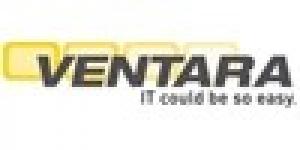
Beschreibung
-
Kursart
Seminar
-
Niveau
Anfänger
-
Ort
-
Dauer
3 Tage
This 3-day instructor-led course provides students with the knowledge and skills required to implement Microsoft Office SharePoint Server 2007 successfully in their organization. Gerichtet an: The audience for this course is Business Application Administrators (BAAs), Web Administrators and Server Administrators who are engaged in the planning, design, and selection of line-of-business (LOB) applications (including Office SharePoint Server) in conjunction with internal business customers. Their primary responsibility is the deployment, customization, management, and support of LOB applications. They routinely monitor application status and troubleshoot application problems.
Standorte und Zeitplan
Lage
Beginn
Beginn
Beginn
Beginn
Beginn
Beginn
Hinweise zu diesem Kurs
Before attending this course, students must have:o Experience in implementing, managing, and supporting a MS Windows SharePoint Services 3.0 environment o Basic knowledge of Windows SharePoint Services and MS Office SharePoint Server 2007 interoperability o At least 2 years of experience implementing, managing, and supporting MS Windows Server 2003 o At least 2 years of experience implementing, managing, and supporting Internet Information Services (IIS) o Working knowledge of networking. For example TCP/IP and Domain Name System (DNS) o "Implementing Windows SharePoint Services 3.0" recommend
Meinungen
Inhalte
This 3-day instructor-led course provides students with the knowledge and skills required to implement Microsoft Office SharePoint Server 2007 successfully in their organization.
ZielgruppeThe audience for this course is Business Application Administrators (BAAs), Web Administrators and Server Administrators who are engaged in the planning, design, and selection of line-of-business (LOB) applications (including Office SharePoint Server) in conjunction with internal business customers. Their primary responsibility is the deployment, customization, management, and support of LOB applications. They routinely monitor application status and troubleshoot application problems.
SeminarinhalteModule 1: Overview of Microsoft Office SharePoint Server 2007o Introduction to Microsoft Office SharePoint Server 2007
o Integrating Microsoft Office SharePoint Server 2007 in theEnterprise
o Microsoft Office SharePoint Server 2007 Architecture
Module 2: Planning and Designing for Microsoft Office SharePoint Server 2007
o Preparing for a Microsoft Office SharePoint Server 2007 Implementation
o Planning and Designing for Non-Functional Requirements
o Lab: Documenting Non-Functional Requirements for Microsoft Office SharePoint Server 2007 Solutions
- Preparing for a Microsoft Office SharePoint Server 2007 Implementation
- Defining Non-Functional Requirements for Microsoft Office SharePoint Server 2007
Module 3: Deploying Microsoft Office SharePoint Server 2007
o Microsoft Office SharePoint Server 2007 Deployment Architecture
o Installing Microsoft Office SharePoint Server 2007
o Managing Shared Service Providers
o Lab: Planning for and Deploying Microsoft Office SharePoint Server 2007
- Creating Deployment Plans for Microsoft Office SharePoint Server 2007
- Installing Microsoft Office SharePoint Server 2007
Module 4: Administering Microsoft Office SharePoint Server 2007
o Creating Microsoft Office SharePoint Server 2007 Sites
o Managing Microsoft Office SharePoint Server 2007 Features
o Lab: Managing Sites and Features
- Creating and Managing Microsoft Office SharePoint Server 2007 Sites
- Activating and Deactivating Microsoft Office SharePoint Server 2007 Features
Module 5: Implementing Portal Solutions
o Creating Portal Sites
o Implementing Collaborative Features
o Implementing Users Profiles and Audiences
o Lab: Implementing Collaborative Features in Portal Sites
- Creating and Managing Portal Sites
- Managing Personal Sites
- Managing User Profiles and Targeting
Module 6: Implementing Content Management Solutions
o Overview of Content Management
o Managing Documents and Content with Microsoft Office SharePoint Server 2007
o Implementing Content Management Processes
o Implementing Content Management Policies
o Lab: Implementing Content Management Sites and Processes
- Creating Content Management Sites
- Managing Authoring Workflows and Processes
o Lab: Implementing Auditing and Policies
- Implementing Auditing
- Creating Policies
- Creating Records Management Solutions
Module 7: Implementing Business Intelligence Solutions
o Configuring and Incorporating Business Data Catalog Applications into Portal Solutions
o Implementing Microsoft Office SharePoint Server 2007 Excel Services
o Implementing Business Intelligence Dashboards
o Creating Report Center Web Sites
o Implementing Microsoft Office SharePoint Server 2007 Forms Server
o Lab: Implementing Business Intelligence Solutions with Microsoft Office SharePoint Server 2007
- Creating Business Data Catalog Applications
- Implementing Excel Services
- Creating Business Intelligence Dashboards
o Lab: Capturing Business Data by using Microsoft Office SharePoint Server 2007 Forms Server
- Deploying Server-Side InfoPath Forms
Module 8: Implementing Search and Indexing
o Overview of Implementing Microsoft Office SharePoint Server 2007 Search and Indexing
o Implementing Search
o Lab: Implementing Microsoft Office SharePoint Server 2007 Search and IndexingLab: Implementing Microsoft Office SharePoint Server 2007 Search and Indexing
- Defining Content Sources and Scopes
- Building Indexes
- Performing Searches
Module 9: Maintaining and Optimizing Microsoft Office SharePoint Server 2007
o Implementing Microsoft Office SharePoint Server 2007 Backup and Restore
o Monitoring Microsoft Office SharePoint Server 2007
o Performance Tuning and Optimization of Microsoft Office SharePoint Server 2007 Solutions
o Lab: Backing Up and Restoring Microsoft Office SharePoint Server 2007 Configurations and Data
- Performing Backups Operations
- Performing Restore Operations
o Lab: Monitoring and Optimizing Microsoft Office SharePoint Server 2007 Solutions
- Monitoring Microsoft Office SharePoint Server 2007
- Optimizing Microsoft Office SharePoint Server 2007
Before attending this course, students must have:o Experience in implementing, managing, and supporting a Microsoft Windows SharePoint Services 3.0 environment
o Basic knowledge of Windows SharePoint Services and Microsoft Office SharePoint Server 2007 interoperability
o At least 2 years of experience implementing, managing, and supporting Microsoft Windows Server 2003
o At least 2 years of experience implementing, managing, and supporting Internet Information Services (IIS)
o Working knowledge of networking. For example TCP/IP and Domain Name System (DNS)
o In addition, it is recommended, but not required, that students have completed the course "Implementing Windows SharePoint Services 3.0"
Zusätzliche Informationen
Implementing Microsoft Office SharePoint Server 2007







