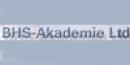Oracle Database 10g: Data Guard Administration Release 2
Seminar
In Stuttgart

Beschreibung
-
Kursart
Seminar
-
Niveau
Anfänger
-
Ort
Stuttgart
-
Dauer
3 Tage
Dieser Kurs vermittelt folgende Kenntnisse und Fähigkeiten: Steigerung der Verfügbarkeit und Reduzierung des Risikos durch das Erlernen der Anwendung von Oracle Data Guard. In diesem Kurs erlernen Sie wie sie ihre Oracle DB gegen geplannte und ungeplannte Ausfälle schützen können. Es werden weiterhin die Data Guard Architektur sowie die Erstellung von physikalischen und logischen Standby .. Gerichtet an: Datenbankadministratoren. Technischer Berater.
Standorte und Zeitplan
Lage
Beginn
Beginn
Hinweise zu diesem Kurs
Keine
Meinungen
Inhalte
Dieser Kurs vermittelt folgende Kenntnisse und Fähigkeiten:
Steigerung der Verfügbarkeit und Reduzierung des Risikos durch das Erlernen der Anwendung von Oracle Data Guard. In diesem Kurs erlernen Sie wie sie ihre Oracle DB gegen geplannte und ungeplannte Ausfälle schützen können. Es werden weiterhin die Data Guard Architektur sowie die Erstellung von physikalischen und logischen Standby Datenbanken besprochen.
Learn to use Enterprise Manager Grid Control to create and manage your Data Guard configuration. A workshop that gives students the opportunity to apply what they have learned to meet stated business requirements reinforces skills.
This course counts towards the Hands-on course requirement for the Oracle Database 10g Administrator Certification. Only instructor-led inclass or instructor-led online formats of this course will meet the Certification Hands-on Requirement. Self Study CD-Rom and Knowledge Center courses are excellent study and reference tools but DO NOT meet the Hands-on Requirement for certification.
- Use Data Guard to achieve a highly available Oracle Database
- Describe the Data Guard architecture
- Modify the Data Guard services
- Use the Data Guard broker
- Implement physical and logical standby databases
- Perform failover and switchover operations
- Enable fast-start failover
Teilnehmerkreis
Datenbankadministratoren
Technischer Berater
Voraussetzungen
Keine
Überblick über den Inhalt des Trainings
Oracle Data Guard: Overview
- What Is Oracle Data Guard?
- Types of Standby Databases
- Data Guard Broker Framework
- Types of Services
- Benefits of Implementing Oracle Data Guard
Understanding the Oracle Data Guard Architecture
- Oracle Data Guard Architecture
- Data Guard Redo Apply Architecture
- Data Guard SQL Apply Architecture
- Specifying Role-based Destinations
- Configuring Standby Redo Logs
- Standby Database Modes
Using Oracle Data Guard Broker and Enterprise Manager
- Oracle Data Guard Broker Features
- Data Guard Broker Configurations
- Benefits of Using the Data Guard Broker
- Data Guard Broker Interfaces
- Using Enterprise Manager 10g Grid Control
Creating a Configuration and Physical Standby Database by Using Enterprise Manager
- Using Enterprise Manager to Create a Broker Configuration
- Using the Add Standby Database Wizard
- Creating a Physical Standby Database
- Verifying a Configuration
- Creating Standby Redo Logs
- Viewing the Data Guard Configuration Status
- Viewing Data Guard Performance
Creating a Physical Standby Database by Using SQL
- Preparing the Primary Database
- Setting Initialization Parameters on the Primary Database
- Backing Up the Primary Database Using RMAN
- Creating a Control File for the Standby Database
- Setting Initialization Parameters on the Standby Database
- Setting Up the Environment to Support the Standby Database
- Starting the Physical Standby Database
- Performing Additional Configuration Tasks
Configuring Data Protection Modes and Log Transport Services
- Setting the Log Transport Mode
- Setting the Data Protection Mode
- Delaying the Application of Redo
- Using Flashback Database as an Alternative to Apply Delay
- Additional Attributes that Affect Log Transport Services
Creating a Logical Standby Database by Using Enterprise Manager
- Benefits of Implementing a Logical Standby Database
- Preparing to Create a Logical Standby Database
- Checking for Unsupported Objects and Data Types
- Enabling Supplemental Logging
- Creating a Logical Standby Database by using Enterprise Manager
- Using the Add Standby Database Wizard
- Enabling and Disabling the Auto-Delete Feature
Creating a Logical Standby Database by Using SQL
- Preparing to Create a Logical Standby Database
- Creating a Physical Standby Database
- Preparing the Primary Database
- Transitioning to a Logical Standby Database
- Opening the Logical Standby Database
- Verifying the Logical Standby Database
- Performing Additional Configuration Tasks
Performing Switchover and Failover
- Choosing the Best Role Transition Operation
- Performing a Switchover by Using Enterprise Manager
- Performing a Switchover by Using SQL
- Performing a Failover by Using Enterprise Manager
- Performing a Failover by Using SQL
- Restoring Databases After a Role Transition
- Flashback Through Standby Database Role Transitions
Enabling Fast-Start Failover
- When Will Fast-Start Failover Occur?
- Configuring Fast-Start Failover
- Prohibited Operations After Enabling Fast-Start Failover
- Managing the Observer
- Performing Role Changes
- Using Enterprise Manager to Enable Fast-Start Failover
Using Data Guard in a Real Application Clusters Configuration
- Real Application Clusters and Data Guard
- Configuration Considerations with RAC
- Configuring a Primary Database with RAC
- Configuring a Standby Database with RAC
- Apply Instance Failover
- Role Transitions with RAC
Other Considerations for Oracle Data Guard
- Using a Physical Standby Database for Read/Write Testing and Reporting
- Offloading Backups to a Physical Standby Database
- Using Flashback Database and Real-time Apply
- Using Flashback Database After RESETLOGS
- Enabling Redo Encryption
- Configuring Cascaded Redo Log Destinations
Workshop
- Workshop Premise
- Workshop Flow
- Workshop Scenarios
Oracle Database 10g: Data Guard Administration Release 2