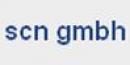IBM AS24G - System Operator for IBM i
Seminar
In Hamburg

Beschreibung
-
Kursart
Seminar
-
Ort
Hamburg
-
Dauer
2 Tage
-
Beginn
auf Anfrage
This course is intended for the person who has responsibility for daily system operations.
Standorte und Zeitplan
Lage
Beginn
Beginn
Meinungen
Erfolge dieses Bildungszentrums
Sämtlich Kurse sind auf dem neuesten Stand
Die Durchschnittsbewertung liegt über 3,7
Mehr als 50 Meinungen in den letzten 12 Monaten
Dieses Bildungszentrum ist seit 17 Mitglied auf Emagister
Themen
- Management
- Access
- IBM
Inhalte
- Use the online help and references
- Send, display, and reply to messages
- Monitor and control jobs, devices, and job and output queues
- Start and stop the system
- Create and change user profiles
- Use authorization lists and group profiles
- Manage system configuration ... this could be the replacement for Manage system devices, user display stations, and printers
- Save and restore objects, libraries, and the system
- Monitor job and history logs
- Diagnose a system problem
- Order, receive, and apply PTFs
- Perform all of these functions using a 5250 emulation session as well as IBM i Access Client Solutions and IBM Navigator for i
Course Outline
Day 1
Unit 1: Power Systems and IBM i concepts and overview
Unit 2: Reference material and support
Unit 3: Overview of IBM i Access Client Solutions
Exercise 1: Using the keyboard and system displays
Unit 4: Overview of 5250 emulation and help
Exercise 2: Overview of IBM i Access Client Solutions
Unit 5: Overview of IBM Navigator for i
Exercise 3: Overview of IBM Navigator for i
Unit 6: Messaging concepts
Unit 7: Messaging with 5250 emulation
Exercise 4: Messages with 5250 emulation
Unit 8: Messaging with IBM Navigator for i
Exercise 5: Messaging with IBM Navigator for i
Unit 9: CL command concepts
Unit 10: CL commands with 5250 emulation
Unit 11: Concepts: Object, library, and the IFS
Day 2
Unit 12: Object management with 5250 emulation
Exercise 6: Object management with 5250 emulation
Unit 13: Object management with IBM Navigator for i
Exercise 7: Object management with IBM Navigator for i
Unit 14: Introduction to work management
Unit 15: Work management with 5250 emulation
Exercise 8: Work management with 5250 emulation
Exercise 9: Work management with IBM Navigator for i (Optional)
Unit 16: Job control with 5250 emulation
Exercise 10: Job control with 5250 emulation
Unit 17: Job control with IBM Navigator for i
Exercise 11: Job control with IBM Navigator for i (Optional)
Unit 18: Print concepts
Unit 19: Print control with 5250 emulation
Exercise 12: Print control with 5250 emulation
Unit 20: IBM i Access Client Solutions printer output
Exercise 13: Print with IBM i Access Client Solutions
Unit 21: Print control with IBM Navigator for i
Exercise 14: Print control with IBM Navigator for i (Optional)
Day 3
Exercise 15 Creating your own subsystem description
Exercise 16 Special work management functions
Unit 22: Starting and stopping the system
Exercise 17: System values with 5250 emulation
Exercise 18: System values with IBM Navigator for i (Optional)
Unit 23: System security concepts
Unit 24: System security with 5250 emulation
Exercise 19: System security with 5250 emulation
Unit 25: System security with IBM Navigator for i
Exercise 20: System security with IBM Navigator for i (Optional)
Unit 26: System configuration overview
Unit 27: Configuration with 5250 emulation
Exercise 21: Managing your system configuration
Unit 28: Configuration with IBM Navigator for i
Unit 29: Control language programming
Exercise 22: Write a basic CL program
Day 4
Unit 30: IBM DB2 for i introduction
Unit 31: Save concepts
Unit 32: Save with 5250 emulation
Exercise 23: Save with 5250 emulation
Unit 33: Save with IBM Navigator for i
Unit 34: Restore concepts and overview
Exercise 24: Restore with 5250 emulation
Unit 35: Problem determination with 5250 emulation
Exercise 25: Problem determination
Unit 36: Overview of the PTF process
Unit 37: PTFs with 5250 emulation
Unit 38: Storage management
Unit 39: Introduction to system tuning
Unit 40: Class summary
Objective
IBM AS24G - System Operator for IBM i