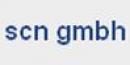vSphere 5 6: What is New (EDU-VSWN65)
Seminar
In Berlin, Düsseldorf, Hamburg und an 2 weiteren Standorten

Beschreibung
-
Kursart
Seminar
-
Ort
-
Beginn
auf Anfrage
In this three-day, hands-on training course, you will explore the new features and enhancements in VMware vCenter Server® 6.5 and VMware ESXi 6.5. Real-world use case deployment scenarios, hands-on lab exercises, and lectures will teach you the skills that you need to effectively implement and configure VMware vSphere® 6.5. This class is recommended for customers who want to deploy vSphere 6.5 into their existing vSphere environment.Product AlignmentESXi 6.5Center Server 6.5By the end of the course, you should be able to meet the following objectives:List and describe key enhancements in vSphere 6 .5Use the user interface of the new VMware vSphere® Client, the new VMware Host Client, and the appliance shell of VMware vCenter® Server ApplianceAdd users to the lockdown exception users list and test the lockdown modeConfigure virtual machines to check for and install newer versions of VMware ToolsUpgrade virtual machines to the current hardwareCreate a multisite content library for synchronizing virtual machine templates, vApps, ISO images, and scripts across vCenter Server instancesEnable the VMware vSphere® Authentication Proxy service to automatically add new hosts to the Active Directory domainConfigure NFS- and iSCSI-backed virtual volumes to provide a common storage platform, independent of the underlying storage hardwareCreate storage policies and use these policies with virtual machines and virtual volume datastoresWork with VMware vSphere® Network I/O Control to create and configure a distributed switchUse VMware vSphere® vMotion® to migrate virtual machines across vCenter Server instancesActivate the high availability feature of vCenter Server ApplianceBack up vCenter Server Appliance by using a file-based backup solution from the vCenter Server Appliance Management InterfaceSet up your environment to encrypt and decrypt virtual machinesSet up your environment to use encrypted vSphere vMotion to...
Standorte und Zeitplan
Lage
Beginn
Beginn
Beginn
Beginn
Beginn
Beginn
Hinweise zu diesem Kurs
This course requires completion of one the following courses or equivalent knowledge and administration experience with VMware ESX/ESXi and vCenter Server:
Meinungen
Erfolge dieses Bildungszentrums
Sämtlich Kurse sind auf dem neuesten Stand
Die Durchschnittsbewertung liegt über 3,7
Mehr als 50 Meinungen in den letzten 12 Monaten
Dieses Bildungszentrum ist seit 17 Mitglied auf Emagister
Themen
- Management
- Server
- Shell
- VMWare
- Support
Inhalte
Zusätzliche Informationen
vSphere 5 6: What is New (EDU-VSWN65)