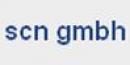IBM ESB4G - WAS for z/OS Liberty Profile
Seminar
In Berlin, Düsseldorf und Frankfurt am Main

Beschreibung
-
Kursart
Seminar
-
Ort
-
Beginn
auf Anfrage
Liberty profile is a new application server run-time model that is available on all platforms supported by the WebSphere Application Server V8.5 product.The IBM WebSphere Application Server "Liberty Profile" is a significant new approach to application serving. The Liberty Profile is designed to be composable, lightweight, dynamic and fast: Liberty is small, lightweight, highly composable, fast-to-start, dynamic application server runtime environment, with simple configuration. It can be deployed and started in seconds so its an ideal Java runtime for the cloud.Liberty for z/OS provides the same features as Liberty on other platforms along with independently enabled extensions that exploit z/OS facilities such as Workload Manager (WLM), Resource Recovery Services (RRS) and System Access Facility (SAF), which provides close integration with the z/OS operating system.WebSphere Liberty for z/OS provides the base infrastruture for z/OS Connect and WOLA which enables z/OS systems such as CICS and IMS to better and more easily participate in todays Mobile computing environment.This course introduces the WebSphere Application Server Liberty Profile on z/OS and covers installation and configuration. It describes how to install and administer a Liberty profile server as a started task, along with command-line scripts. The course also explains how to manage and monitor a Liberty for z/OS server environment.
Standorte und Zeitplan
Lage
Beginn
Beginn
Beginn
Beginn
Hinweise zu diesem Kurs
This intermediate course is for experienced data professionals such as z/OS system programmers who are responsible for the installation and customization of WAS V8.5 liberty for z/OS, along with Information Technology (IT) professionals responsible for the deployment applications into WAS V8.5 liberty on z/OS.
You should have experience with the installation and customization of z/OS and its subsystems, including WLM, UNIX Services, and the Security Server (Resource Access Control Facility (RACF)), or equivalent product.
Meinungen
Erfolge dieses Bildungszentrums
Sämtlich Kurse sind auf dem neuesten Stand
Die Durchschnittsbewertung liegt über 3,7
Mehr als 50 Meinungen in den letzten 12 Monaten
Dieses Bildungszentrum ist seit 17 Mitglied auf Emagister
Themen
- Access
- Java
- Server
- WebSphere
- Installation
- IT
- IBM
- Z/os
Inhalte
Zusätzliche Informationen
IBM ESB4G - WAS for z/OS Liberty Profile