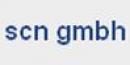IBM TX319G - IBM Workload Scheduler 9.4 Operations and Scheduling
Seminar
In Hamburg

Beschreibung
-
Kursart
Seminar
-
Ort
Hamburg
-
Beginn
auf Anfrage
Before taking this course, make sure that you can use an Internet browser such as Mozilla Firefox and perform basic shell commands in a terminal emulator such as PuTTY or xterm.
Standorte und Zeitplan
Lage
Beginn
Beginn
Hinweise zu diesem Kurs
This course is designed for operators and schedulers who perform duties that are related to batch workload automation. This basic course is for the following audiences:
Meinungen
Erfolge dieses Bildungszentrums
Sämtlich Kurse sind auf dem neuesten Stand
Die Durchschnittsbewertung liegt über 3,7
Mehr als 50 Meinungen in den letzten 12 Monaten
Dieses Bildungszentrum ist seit 17 Mitglied auf Emagister
Themen
- Monitoring
- IBM
Inhalte
Key topics
IBM Workload Scheduler introduction
- About Workload Automation
- IBM workload automation offerings
- IBM Workload Scheduler terminology
- Workload Scheduler user interfaces
- Getting started with Application Lab
- Getting started with the Dynamic Workload Console
- Connecting the console to Workload Scheduler
- Getting started with the command-line interfaces
Using the Application Lab interface
- Using the processes status overview page
- Managing processes
- Using other Application Lab functions
Monitoring Workload Scheduler production
- Monitoring Workload Scheduler production by using queries
- Using the Workload Dashboard
- Monitoring system status and health
- Monitoring plan objects
- Using the What-if Analysis Interface
- Monitoring the plan graphically
Managing Workload Scheduler production
- Managing the scheduling environment
- Managing scheduling objects in the plan
Creating scheduling objects
- Using the Workload Designer
- Creating scheduling objects
- Creating variables and variable tables
- Creating prompts and resources
- Creating calendars
- Defining jobs
Scheduling, forecasting and migrating workloads
- Creating job streams
- Applying jobs to job streams
- Setting time and date restrictions
- Using advanced scheduling options
- Creating job stream definitions by using composer
- Creating and using event rules
- Forecasting and previewing future dates
- Exporting and importing scheduling definitions
- Using Workload Application Templates
Reporting with Workload Scheduler
- Using reporting features
- Using Common Reporting with Workload Scheduler
- Using the batch reporting utility
- Using the preformatted text-based report utilities
Objectives
In this course, you learn how to perform the following tasks:
- Explain the production terminology used with IBM Workload Scheduler and its production planning process
- Monitor production batch workload processes
- Manage production batch workload
- Create and modify scheduling objects
- Schedule new workloads
- Forecast future workloads
- Migrate workload definitions from test to production environments
- Create and maintain reports about production workloads
IBM TX319G - IBM Workload Scheduler 9.4 Operations and Scheduling