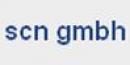IBM WPL44G - Administering IBM Web Content Manager 8.0
Seminar
In München, Hamburg und Frankfurt am Main

Beschreibung
-
Kursart
Seminar
-
Ort
-
Beginn
auf Anfrage
This course consists of two-days of instructor-led training. In this class, you will learn about administration tasks and concepts.The course will introduce you to basic concepts such as: Web Content Manager terminology, concepts, architecture, and capabilities Web Content Manager topologies and test, staging, and delivery environments Web Content Manager authoring environment Syndication Cache and cache options Performance and performance tuning Maintenance tools and logsNot included in this course: Installation procedures Integration with software, such as IBM Sametime, IBM Connections, and so on In-depth exploration of WebSphere Portal Other software in the WebSphere Portal stack
Standorte und Zeitplan
Lage
Beginn
Beginn
Beginn
Beginn
Hinweise zu diesem Kurs
The target audience for this intermediate course is experienced system administrators that are new to IBM Web Content Manager or need to refresh IBM Web Content Manager administration skills. They are responsible for installing and configuring IBM Web Content Manager and its day-to-day management.
You should: complete Installation and Administration of IBM WebSphere Portal 8.0 on Windows (WPL83), or have equivalent knowledge, skills, and experienceRecommended: Experience in building websites with IBM Web Content Manager 8 (WPL43)
Meinungen
Erfolge dieses Bildungszentrums
Sämtlich Kurse sind auf dem neuesten Stand
Die Durchschnittsbewertung liegt über 3,7
Mehr als 50 Meinungen in den letzten 12 Monaten
Dieses Bildungszentrum ist seit 17 Mitglied auf Emagister
Themen
- Software
- Web
- WebSphere
- Authoring
- IBM
Inhalte
Zusätzliche Informationen
IBM WPL44G - Administering IBM Web Content Manager 8.0