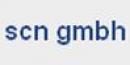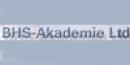Oracle - DTJ-2510: Developing Innovative Multimedia JavaFX Rich Internet Applications
Seminar
In Stuttgart

Beschreibung
-
Kursart
Seminar
-
Ort
-
Dauer
2 Tage
-
Beginn
auf Anfrage
Oracle - DTJ-2510: Developing Innovative Multimedia JavaFX Rich Internet Applications: Teilnehmerkreis Java-Entwickler Kursziele Run samples from JavaFX SDK and NetBeans IDE Create a JavaFX application Learn JavaFX Script language features Control image sizes, boundaries, and positions Embed multimedia and use the JavaFX Media Player component to play the medi Create.. Gerichtet an: Teilnehmerkreis Java-Entwickler Kursziele Run samples from JavaFX SDK and NetBeans IDE Create a JavaFX application Learn JavaFX Script language features Control image sizes, boundaries, and positions Embed multimedia and use the JavaFX Media Player component to play the medi Create graphics and animations Describe basic concepts of the JavaFX technology Access web services to retrieve multimedia Deploy a JavaFX application
Standorte und Zeitplan
Lage
Beginn
Beginn
Beginn
Hinweise zu diesem Kurs
Erforderliche Vorkenntnisse: Java programming experience Empfohlene Vorkenntnisse: Knowledge of JavaScript and PHP
Meinungen
Erfolge dieses Bildungszentrums
Sämtlich Kurse sind auf dem neuesten Stand
Die Durchschnittsbewertung liegt über 3,7
Mehr als 50 Meinungen in den letzten 12 Monaten
Dieses Bildungszentrum ist seit 17 Mitglied auf Emagister
Themen
- Access
- Datenbank
- Java
- Programmierung
- Basic
- Internet
- Web
- Media Player
- Oracle Datenbanken
- Browser
- Image
- Multimedia
- Media
Inhalte
Oracle - DTJ-2510: Developing Innovative Multimedia JavaFX Rich Internet Applications: Teilnehmerkreis
- Java-Entwickler
- Run samples from JavaFX SDK and NetBeans IDE
- Create a JavaFX application
- Learn JavaFX Script language features
- Control image sizes, boundaries, and positions
- Embed multimedia and use the JavaFX Media Player component to play the medi
- Create graphics and animations
- Describe basic concepts of the JavaFX technology
- Access web services to retrieve multimedia
- Deploy a JavaFX application
ZIELGRUPPE
Teilnehmerkreis
- Java-Entwickler
- Run samples from JavaFX SDK and NetBeans IDE
- Create a JavaFX application
- Learn JavaFX Script language features
- Control image sizes, boundaries, and positions
- Embed multimedia and use the JavaFX Media Player component to play the medi
- Create graphics and animations
- Describe basic concepts of the JavaFX technology
- Access web services to retrieve multimedia
- Deploy a JavaFX application
KURSINHALT
The JavaFX(TM) platform is a family of products for creating the next generation of rich internet applications (RIA) with multimedia and content for a variety of platforms, including desktop, browser-based, and mobile devices. In this two-day workshop Developing Innovative Multimedia JavaFX Applications, Web developers and Java Enterprise developers can learn how to develop rich internet applications using many features of JavaFX. The course provides an overview of JavaFX and teaches the key aspects of the JavaFX Script programming language. Through hands-on labs you will create a JavaFX application that incorporates animations and special effects, multimedia, and web services. Students will also use the NetBeans IDE for JavaFX, which includes support for developing, debugging, and deploying JavaFX applications.
Learn to:
- Control image sizes, boundaries, and positions
- Create a JavaFX application
- Embed multimedia and use the JavaFX Media Player component to play the media
- Create graphics and animations
- Deploy a JavaFX application
- Run samples from JavaFX SDK and NetBeans IDE
Describing the JavaFX Platform
- Define the features of a rich internet application
- Describe the JavaFX technology
- Run a JavaFX sample from the command line and IDE
- Use the Mobile emulator (Windows only)
- Create a simple JavaFX HelloWorld application by using NetBeans IDE
- Identify components of the JavaFX Script Language
- Describe the basic concepts of the JavaFX language
- Describe the elements of the JavaFX Scene Graph
- Describe how Scene Graph elements are used in an application
- Load and display an image
- Display 2-D shapes with image effects
- Handle mouse events
- Incorporate video into an application
- Add an expansion effect
- Create a wall of thumbnails
- Incorporate video
- Build animation by using keyframes and timelines
- Apply interpolators to animation
- Use transitions in an application
- Create zoom-in effect
- Create zoom-out effect
- Access web services by using JavaFX Web Service APIs; HttpRequest, PullParser
- Create a rich JavaFX media application with Yahoo! Search Web Services
- Deploy a JavaFX application using NetBeans as: Standalone, Desktop: Java Web Start using JNLP, Browser: Java Plugin with applet, Mobile: JavaFX Mobile emulator
- Drag a JavaFX applet from the browser to the desktop
_x000D_
VORRAUSSETZUNG
Erforderliche Vorkenntnisse:
- Java programming experience
- Knowledge of JavaScript and PHP
Oracle - DTJ-2510: Developing Innovative Multimedia JavaFX Rich Internet Applications