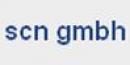Oracle - Oracle Database 11g: New Features for Administrators Accelerated Release 2
Seminar
In Düsseldorf, München und Münster

Beschreibung
-
Kursart
Seminar
-
Ort
-
Dauer
5 Tage
-
Beginn
auf Anfrage
Oracle - Oracle Database 11g: New Features for Administrators Accelerated Release 2: Teilnehmerkreis Datenbankadministratoren Data Warehouse-Administrator Technischer Berater Vertriebsberater Kursziele Use Oracle Restart to manage components Use the Oracle ASM and ACFS enhancements Implement table compression and hybrid columnar compression Implement data warehousing and.. Gerichtet an: Teilnehmerkreis Datenbankadministratoren Data Warehouse-Administrator Technischer Berater Vertriebsberater Kursziele Use Oracle Restart to manage components Use the Oracle ASM and ACFS enhancements Implement table compression and hybrid columnar compression Implement data warehousing and partitioning enhancements Use the SQL Performance Analyzer Use Database Replay to record and replay workloads Use Resource Manager enhancements Use Enterprise Manager to monitor SQL...
Standorte und Zeitplan
Lage
Beginn
Beginn
Beginn
Beginn
Beginn
Hinweise zu diesem Kurs
Erforderliche Vorkenntnisse: Working knowledge of Oracle Database 10g Empfohlene Vorkenntnisse: Oracle Database 10 g : Neue Features für Administratoren Oracle Database 10 g : Administration Workshop I Release 2 Oracle Database 10 g : Administration Workshop II Release 2
Meinungen
Erfolge dieses Bildungszentrums
Sämtlich Kurse sind auf dem neuesten Stand
Die Durchschnittsbewertung liegt über 3,7
Mehr als 50 Meinungen in den letzten 12 Monaten
Dieses Bildungszentrum ist seit 17 Mitglied auf Emagister
Themen
- Mode
- Monitoring
- Management
- Interface
- Access
- Datenbank
- Programmierung
- SQL
- Controlling
- DB
- PL SQL
- Oracle Datenbanken
- Installation
Inhalte
Oracle - Oracle Database 11g: New Features for Administrators Accelerated Release 2: Teilnehmerkreis
- Datenbankadministratoren
- Data Warehouse-Administrator
- Technischer Berater
- Vertriebsberater
- Use Oracle Restart to manage components
- Use the Oracle ASM and ACFS enhancements
- Implement table compression and hybrid columnar compression
- Implement data warehousing and partitioning enhancements
- Use the SQL Performance Analyzer
- Use Database Replay to record and replay workloads
- Use Resource Manager enhancements
- Use Enterprise Manager to monitor SQL commands
- Use the new and enhanced RMAN features
- Use Total Recall to create, protect, and use history data
- Use Data Pump in legacy mode
- Describe the key new capabilities in Oracle Database 11g (11.2.0.2)
- Manage space with the enhanced segment management
- Use the capabilities of the enhanced database manageability
- Install Oracle Database 11g Release 2
- Install Oracle Grid Infrastructure
ZIELGRUPPE
Teilnehmerkreis
- Datenbankadministratoren
- Data Warehouse-Administrator
- Technischer Berater
- Vertriebsberater
- Use Oracle Restart to manage components
- Use the Oracle ASM and ACFS enhancements
- Implement table compression and hybrid columnar compression
- Implement data warehousing and partitioning enhancements
- Use the SQL Performance Analyzer
- Use Database Replay to record and replay workloads
- Use Resource Manager enhancements
- Use Enterprise Manager to monitor SQL commands
- Use the new and enhanced RMAN features
- Use Total Recall to create, protect, and use history data
- Use Data Pump in legacy mode
- Describe the key new capabilities in Oracle Database 11g (11.2.0.2)
- Manage space with the enhanced segment management
- Use the capabilities of the enhanced database manageability
- Install Oracle Database 11g Release 2
- Install Oracle Grid Infrastructure
KURSINHALT
This course gives you the opportunity to learn about and practice with the new change management features and other key enhancements in Oracle Database 11g Release 1 and Release 2. Topics covered include the benefits and use of the new features in managing change, diagnosing and recovering from problems, ensuring high availability, improving scalability and performance, strengthening security, and several other areas of particular interest to database administrators. In addition, hands-on practice sessions help reinforce understanding of the new capabilities.
This course also gives students the opportunity to learn about the general new features of the Oracle Database 11g (11.2.0.2). Students examine the benefits and use of the new features in managing storage and space, strengthening resource management and database manageability.
Learn To:
- Implement manageability features to simplify database management
- Use change management features to master database changes
- Use database advisors to provide proactive database monitoring
- Increase data availability by using ASM, RMAN, and Flashback feature enhancements
- Describe the key new capabilities in Oracle Database 11g (11.2.0.2)
- Identify how these new features can be applied in your own environments
- Identify technical advantages and business benefits associated with these technologies
- Proceed towards the adoption and implementation of Oracle Database 11g Patch Set 1 with greater confidence
Oracle Grid Infrastructure
- Installing Oracle Grid Infrastructure for a Standalone Server
- Creating an ASM Disk Group
- ASM Cluster File System
- ASM Dynamic Volume Manager
- ASM File System Snapshot
- Installing Oracle Database 11g Release 2
- Oracle Database Upgrade Enhancements
- Online Patching
- Upgrading Your Time Zone File and Timestamp with Time Zone Data
- Controlling Oracle Restart
- Using the srvctl Utility
- Manually Adding Components to the Oracle Restart Configuration
- Seting up ASM fast mirror resync
- Using ASM Scalability and Performance Enhancements
- ASM Disk Group Compatibility
- Using ASMCMD Extensions
- ASM File Access Control
- ASM Optimal Disk Placement
- Using 4 KB-Sector Disks
- Using Table Compression
- Hybrid Columnar Compression
- SQL Access Advisor
- Segment Creation on Demand
- Preprocessing Data for ORACLE_LOADER Access Driver in External Tables
- Degree of Parallelism Enhancements
- In-Memory Parallel Query
- Partitioning Enhancements
- System-Managed Indexes for List Partitioning
- Enabling SecureFiles Storage
- Creating SecureFiles
- Using SecureFile Compression
- Accessing SecureFiles Metadata
- Migrating to SecureFiles
- Secure Password Support
- Automatic Secure Configuration
- Managing Default Audits
- Setting Database Administrator Authentication
- Transparent Data Encryption
- Hardware Security Module
- Tablespace Master Key Re-Key
- Supporting IPv6 Address Notification
- SQL Performance Analyzer: Overview
- Using SQL Performance Analyzer
- Using Enterprise Manager to Access SQL Performance Analyzer
- SQL Performance Analyzer: PL/SQL Example
- SQL Performance Analyzer: Data Dictionary Views
- SQL Plan Management: Overview
- Loading SQL Plan Baselines
- Using the MIGRATE_STORED_OUTLINE Functions
- Viewing Important Baseline SQL Plan Attributes
- Loading a SQL Plan Baseline Automatically
- Purging SQL Management Base Policy
- Using Database Replay
- Database Replay System Architecture
- Supported Workloads
- Database Replay Workflow in Enterprise Manager
- Database Replay PL/SQL Procedures
- Database Replay Data Dictionary Views
- Automatic SQL Tuning in Oracle Database 11g
- Selecting Potential SQL Statements for Tuning
- Controlling the Automatic SQL Tuning Task
- Configuring Automatic SQL Tuning
- Using the PL/SQL Interface to Generate Reports
- Using New Automatic Workload Repository Views
- Creating AWR Baselines
- Defining Alert Thresholds Using Static Baseline
- Controlling Automatic Maintenance Tasks
- Fixed Policy CPU Resource Management
- Instance Caging
- Scheduler Enhancements
- Seting Up Automatic Diagnostic Repository
- ADRCI: The ADR Command-Line Tool
- Incident Packaging Service (IPS)
- Using the Enterprise Manager Support Workbench
- Invoking IPS Using ADRCI
- Running Health Checks Manually
- Using the SQL Repair Advisor
- SQL Monitoring in Oracle Database 11g Release 2
- Viewing Session Details
- Viewing the SQL Monitoring Report
- Using the DBMS_ADDM Package
- New and Modified Views
- Enabling Automatic Memory Management & Using New Statistic Preferences Features
- Locking Enhancements & Adaptive Cursor Sharing
- Using Table Annotation to Control Result Caching
- Using New SET NEWNAME Clauses
- Optimized Backups
- Using New Settings for Binary Compression
- Enhancements to Database Duplication
- Creating Archival Backups
- TSPITR Enhancements and Modifications
- Creating and Using Virtual Private Catalogs
- Introduction to Oracle Secure Backup Cloud Module
- Oracle Total Recall
- Flashback Transaction Backout
- Enterprise Manager LogMiner Interface
- Data Pump Legacy Mode
- Assessing Data Failures
- Data Recovery Advisor RMAN Command-Line Interface
- Data Recovery Advisor Views
- Setting Parameters to Detect Corruption
- Course Objectives & Lesson Roadmap
- Installing and Upgrading with Patch Sets
- Upgrading Out-of-Place & Upgrading In-Place
- New Software Updates Option
- New Software Updates Option
- Oracle ASM Configuration After Installation
- Grid Infrastructure Configuration after Installation & Upgrading Grid Infrastructure
- Oracle ASM Configuration Assistant Enhancements
- What You Already Know: ASM, ADVM and ACFS
- Securing Oracle ACFS
- Protecting Oracle ACFS with Encryption
- Using Oracle ACFS Replication
- Allocating Space
- Creating a Range-Partitioned Table
- Viewing Partitions With and Without Segments
- Controlling Deferred Segment Creation
- Segments on Demand: Scope
- Managing Space for Schema Objects
- Additional Automatic Functionality
- Viewing Segment Information in Enterprise Manager
- Creating and Enabling Resource Plans
- Limiting Resource Usage & Monitoring Resource Usage
- Managing Query Workloads
- Parallel Statement Queuing
- Managing Parallel Execution of Workloads
- Using the PARALLEL_TARGET_PERCENTAGE Attribute
- Prioritizing Parallel Statement Queuing
- Configuring Automatic SQL Tuning
- Realistic Testing with Real Application Testing
- When to Use What?
- Data Dictionary Changes for Integration
- Using Enterprise Manager to Access SQL Performance Analyzer
- Preprocessing a Database Workload
- Using the Workload Analyzer
- Controlling DB Replay with Timeout
- Using Remote SPA with Active Data Guard
VORRAUSSETZUNG
Erforderliche Vorkenntnisse:
- Working knowledge of Oracle Database 10g
- Oracle Database 10g: Neue Features für Administratoren
- Oracle Database 10g: Administration Workshop I Release 2
- Oracle Database 10g: Administration Workshop II Release 2
Oracle - Oracle Database 11g: New Features for Administrators Accelerated Release 2