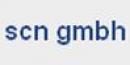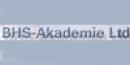Oracle - Oracle Database 11g: New Features Overview Seminar
Seminar
In Stuttgart, Berlin und Erlangen

Beschreibung
-
Kursart
Seminar
-
Ort
-
Dauer
1 Tag
-
Beginn
auf Anfrage
Oracle - Oracle Database 11g: New Features Overview Seminar: Datenbankadministratoren. Data Warehouse-Administrator. Projektmanager. Datenbankdesigner. Technischer Berater. This one-day classroom seminar covers new features and other key enhancements in Oracle Database 11g Release 1 and Release 2, including.. Gerichtet an: Datenbankadministratoren. Data Warehouse-Administrator. Projektmanager. Datenbankdesigner. Technischer Berater. This one-day classroom seminar covers new features and other key enhancements in Oracle Database 11g Release 1 and Release 2, including Grid Infrastructure, Oracle Restart, storage management, high availability, improving scalability and performance, strengthening security, and data warehouse...
Standorte und Zeitplan
Lage
Beginn
Beginn
Beginn
Beginn
Beginn
Hinweise zu diesem Kurs
Kursziele: Improve disk failure recovery times by using ASM Fast Mirror Resync Create a tablespace with encryption for added security Set up and modify Automatic SQL Tuning Gain flexibility in automatic statistics generation Back out data changes using Total Recall Describe Grid Infrastructure and Oracle Restart Perform cluster-wide analysis of performance Sachgebiete: ...
Meinungen
Erfolge dieses Bildungszentrums
Sämtlich Kurse sind auf dem neuesten Stand
Die Durchschnittsbewertung liegt über 3,7
Mehr als 50 Meinungen in den letzten 12 Monaten
Dieses Bildungszentrum ist seit 17 Mitglied auf Emagister
Themen
- Management
- Datenbank
- Programmierung
- SQL
- DB
- Oracle Datenbanken
Inhalte
Oracle - Oracle Database 11g: New Features Overview Seminar:
_x000D_
This one-day classroom seminar covers new features and other key enhancements in Oracle Database 11g Release 1 and Release 2, including Grid Infrastructure, Oracle Restart, storage management, high availability, improving scalability and performance, strengthening security, and data warehouse management. Instructor lecture is supported by actual and recorded product demonstrations. By attending this course, you learn how to plan your use of Oracle Database 11g Release 1 and Release 2 more effectively._x000D_
_x000D_
Learn to: _x000D_
ZIELGRUPPE
_x000D_
This one-day classroom seminar covers new features and other key enhancements in Oracle Database 11g Release 1 and Release 2, including Grid Infrastructure, Oracle Restart, storage management, high availability, improving scalability and performance, strengthening security, and data warehouse management. Instructor lecture is supported by actual and recorded product demonstrations. By attending this course, you learn how to plan your use of Oracle Database 11g Release 1 and Release 2 more effectively._x000D_
_x000D_
Learn to: _x000D_
KURSINHALT
Kursziele:
- Improve disk failure recovery times by using ASM Fast Mirror Resync
- Create a tablespace with encryption for added security
- Set up and modify Automatic SQL Tuning
- Gain flexibility in automatic statistics generation
- Back out data changes using Total Recall
- Describe Grid Infrastructure and Oracle Restart
- Perform cluster-wide analysis of performance
Introduction
- Oracle Database Innovation
- Customer Testimonials
- Enterprise Grid Computing
- Oracle Database 11g: Focus Areas
- Management Automation
- Oracle Database 11g: New Features Overview Seminar
- Oracle Database 11g: Change Management Overview Seminar
- Further Information
- Exadata
- Oracle Grid Infrastructure
- Oracle Grid Infrastructure: Single Instance Installation
- Oracle Restart
- Controlling Oracle Restart
- ASM Cluster File System
- ASM Dynamic Volume Manager
- ASM File System Snapshot
- Automatic Storage Management (ASM) Enhancements
- ASM Fast Mirror Resync: Overview
- Setting Up ASM Fast Mirror Resync
- ASM Preferred Mirror Read: Setup
- ASM Scalability and Performance Enhancements
- SecureFiles: Overview
- Hybrid Columnar Compression
- Temporary Tablspace Shrink
- Repairing Data Failures
- Data Recovery Advisor
- Listing Data Failures
- Advising on Repair
- Setting Corruption-Detection Parameters
- Total Recall
- Creating a Flashback Data archive : Example
- Using Total Recall: Examples
- RMAN Enhancements in Oracle Database 11g
- Duplicating a Database
- Active Database Duplication: Selecting the Source
- RMAN DUPLICATE Command
- Creating a Standby Database with the DUPLICATE Command
- Parallel Backup and Restore for Very Large Files
- Using RMAN Multisection Backups
- Archival Database Backup
- Security Enhancements
- Secure Default Configuration
- Enabling the Built-in Password Complexity Checker
- Managing Default Audits
- Privileges Audited By Default
- Adjusting Security Settings
- Setting Security Parameters
- Setting Database Administrator Authentication
- Automatic SQL Tuning in Oracle Database 11g
- Moving Window Baseline
- Baseline Templates
- Generating Baseline for a Single Time Period
- Using EM to Quickly Configure Adaptive Thresholds
- Changes to Procedures and Views
- Automated Maintenance Tasks
- Default Maintenance Resource Manager Plan
- SQL Access Advisor in Oracle Database 11g
- Oracle Partitioning
- Partitioning Enhancements
- Interval Partitioning
- Interval Partitioning: Example
- Moving the Transition Point
- System Partitioning
- Composite Partitioning Enhancements
- Statistic Preferences: Overview
- Partitioned Tables and Incremental Statistics in Oracle Database 11g
- Hash-Based Sampling for Column Statistics
- Multicolumn Statistics: Overview
- Expression Statistics: Overview
- Deferred Statistics Publishing: Overview
- Query Result Cache
- Setting Up the Query Result Cache
VORRAUSSETZUNG
Kursziele:
- Improve disk failure recovery times by using ASM Fast Mirror Resync
- Create a tablespace with encryption for added security
- Set up and modify Automatic SQL Tuning
- Gain flexibility in automatic statistics generation
- Back out data changes using Total Recall
- Describe Grid Infrastructure and Oracle Restart
- Perform cluster-wide analysis of performance
Introduction
- Oracle Database Innovation
- Customer Testimonials
- Enterprise Grid Computing
- Oracle Database 11g: Focus Areas
- Management Automation
- Oracle Database 11g: New Features Overview Seminar
- Oracle Database 11g: Change Management Overview Seminar
- Further Information
- Exadata
- Oracle Grid Infrastructure
- Oracle Grid Infrastructure: Single Instance Installation
- Oracle Restart
- Controlling Oracle Restart
- ASM Cluster File System
- ASM Dynamic Volume Manager
- ASM File System Snapshot
- Automatic Storage Management (ASM) Enhancements
- ASM Fast Mirror Resync: Overview
- Setting Up ASM Fast Mirror Resync
- ASM Preferred Mirror Read: Setup
- ASM Scalability and Performance Enhancements
- SecureFiles: Overview
- Hybrid Columnar Compression
- Temporary Tablspace Shrink
- Repairing Data Failures
- Data Recovery Advisor
- Listing Data Failures
- Advising on Repair
- Setting Corruption-Detection Parameters
- Total Recall
- Creating a Flashback Data archive : Example
- Using Total Recall: Examples
- RMAN Enhancements in Oracle Database 11g
- Duplicating a Database
- Active Database Duplication: Selecting the Source
- RMAN DUPLICATE Command
- Creating a Standby Database with the DUPLICATE Command
- Parallel Backup and Restore for Very Large Files
- Using RMAN Multisection Backups
- Archival Database Backup
- Security Enhancements
- Secure Default Configuration
- Enabling the Built-in Password Complexity Checker
- Managing Default Audits
- Privileges Audited By Default
- Adjusting Security Settings
- Setting Security Parameters
- Setting Database Administrator Authentication
- Automatic SQL Tuning in Oracle Database 11g
- Moving Window Baseline
- Baseline Templates
- Generating Baseline for a Single Time Period
- Using EM to Quickly Configure Adaptive Thresholds
- Changes to Procedures and Views
- Automated Maintenance Tasks
- Default Maintenance Resource Manager Plan
- SQL Access Advisor in Oracle Database 11g
- Oracle Partitioning
- Partitioning Enhancements
- Interval Partitioning
- Interval Partitioning: Example
- Moving the Transition Point
- System Partitioning
- Composite Partitioning Enhancements
- Statistic Preferences: Overview
- Partitioned Tables and Incremental Statistics in Oracle Database 11g
- Hash-Based Sampling for Column Statistics
- Multicolumn Statistics: Overview
- Expression Statistics: Overview
- Deferred Statistics Publishing: Overview
- Query Result Cache
- Setting Up the Query Result Cache
Oracle - Oracle Database 11g: New Features Overview Seminar