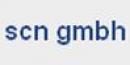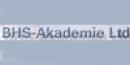Oracle - Oracle Hyperion Smart View 11.1.2 for Essbase
Seminar
In München und Frankfurt-Dreieich

Beschreibung
-
Kursart
Seminar
-
Ort
-
Dauer
1 Tag
-
Beginn
auf Anfrage
Oracle - Oracle Hyperion Smart View 11.1.2 for Essbase: Teilnehmerkreis Endbenutzer Kursziele Explain the multidimensional analysis and database outline hierarchy Connect to Essbase Create ad hoc queries and advanced reports Embed dynamic data points into Microsoft Office documents Import Workspace content into Microsoft Office Create formatted reports. Gerichtet an: Teilnehmerkreis Endbenutzer Kursziele Explain the multidimensional analysis and database outline hierarchy Connect to Essbase Create ad hoc queries and advanced reports Embed dynamic data points into Microsoft Office documents Import Workspace content into Microsoft Office Create formatted reports
Standorte und Zeitplan
Lage
Beginn
Beginn
Beginn
Hinweise zu diesem Kurs
Empfohlene Vorkenntnisse: Familiarity with multidimensional data storage and terms Familiarity with Microsoft Excel, Word, and PowerPoint
Meinungen
Erfolge dieses Bildungszentrums
Sämtlich Kurse sind auf dem neuesten Stand
Die Durchschnittsbewertung liegt über 3,7
Mehr als 50 Meinungen in den letzten 12 Monaten
Dieses Bildungszentrum ist seit 17 Mitglied auf Emagister
Themen
- Datenbank
- Programmierung
- Microsoft
- Office
- DB
- Oracle Datenbanken
- Import
- Excel
Inhalte
Oracle - Oracle Hyperion Smart View 11.1.2 for Essbase: Teilnehmerkreis
- Endbenutzer
- Explain the multidimensional analysis and database outline hierarchy
- Connect to Essbase
- Create ad hoc queries and advanced reports
- Embed dynamic data points into Microsoft Office documents
- Import Workspace content into Microsoft Office
- Create formatted reports
ZIELGRUPPE
Teilnehmerkreis
- Endbenutzer
- Explain the multidimensional analysis and database outline hierarchy
- Connect to Essbase
- Create ad hoc queries and advanced reports
- Embed dynamic data points into Microsoft Office documents
- Import Workspace content into Microsoft Office
- Create formatted reports
KURSINHALT
In this course, you learn how to use Smart View, a common Microsoft Office add-in (Excel, Word and PowerPoint), to query, analyze, and share data stored in Essbase databases. You connect to data sources and create ad hoc queries and free-form grids. You use smart slices and Report Designer to create customizable reports with interactive components. Finally, you import Workspace documents into Microsoft Office.
Learn To:
- Query and analyze data stored in Essbase
- Create ad hoc queries, free-form grids, and advanced reports
- Work with Smart Slices and Report Designer
- Embed dynamic data points into Microsoft Office documents
- Import Workspace content into Excel, Word, and PowerPoint
- Format Reports by Using Functions
Introduction to Smart View
- Oracle's Enterprise Performance Management System
- Essbase Overview
- Smart View Overview
- Smart View High-level Architecture
- Installing Smart View Client
- Smart View Excel Interface
- Data Source Providers
- Working with Smart View Panel
- Creating Ad Hoc Grids
- Creating Member Selections
- Associating Data Sources with Worksheets
- Creating Free-form Grids
- Setting Smart View Options
- Displaying Aliases for Member Names
- Setting, Saving, and Sharing POVs
- Working with Query Designer
- Executing MDX Queries
- Retrieving Data for DTS Members
- Retrieving Data for Attribute Dimensions
- Working with Excel Formulas
- Creating Formatted Reports
- Creating Asymmetric Reports
- Creating Smart Slices
- Setting Smart Slice Preferences
- Creating Customizable Reports with Interactive Components
- Embedding Dynamic Data into Word and PowerPoint
- Changing the POV for Dynamic Data Points
- Integrating Workspace Documents with Microsoft Office
- Importing Financial Reporting and Web Analysis Documents
- Editing and Refreshing Documents
- Formatting Grids as Tables
- Applying Conditional Formatting
- Grouping and Validating Data
VORRAUSSETZUNG
Empfohlene Vorkenntnisse:
- Familiarity with multidimensional data storage and terms
- Familiarity with Microsoft Excel, Word, and PowerPoint
Oracle - Oracle Hyperion Smart View 11.1.2 for Essbase